
Encrypt Hard Drives with BestCrypt Volume Encryption
While files stored in encrypted containers are safely tucked away from intruders, recoverable traces may still exist out in the open. Your computer gets lost or stolen... are you sure intruders can’t access your data? Mitigate these risks and achieve complete endpoint data protection with BestCrypt Volume Encryption - Jetico's superior whole disk encryption.
- Protect data from physical threats (stolen computers, lost drives)
- Added resilience against cyberattacks
- Strong encryption for compliance (GDPR, HIPAA, PCI DSS)
- Industry-best firmware support (UEFI, GPT, RAID)
- Central management for enterprises
BestCrypt Volume Encryption 5 is out now! Upgrade your encryption with stronger protection against cyberattacks.
Your Computer Gets Lost or Stolen... Are You Safe?
Safeguard all data stored on fixed and removable devices - use BestCrypt Volume Encryption to encrypt hard drives.
Encrypt data across your devices
Laptops, tablets, and tower PCs, HDD, SSD, or portable USB drives – BestCrypt Volume Encryption delivers strong disk encryption to the widest range of hardware.
Protect files from unauthorized access
Pre-boot authentication, password-based or with a security token as a second factor, guarantees that you are the only one who has access. Even if the drive is pulled out and inspected forensically, encryption protects your data from being viewed.
Enjoy a robust, transparent performance
Smooth integration with the operating system at all levels allows BestCrypt Volume Encryption to operate transparently, with no impact on your natural workflow.
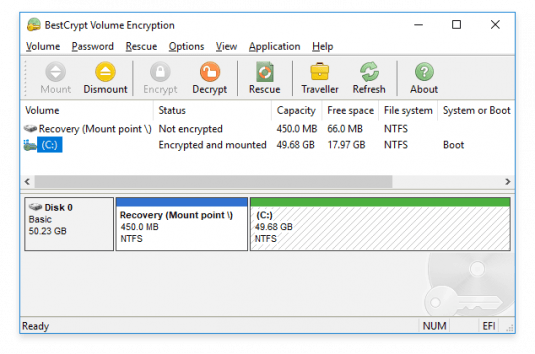
BestCrypt Volume Encryption - Enterprise Edition
BestCrypt Volume Encryption - Enterprise Edition, now available both for Windows and Mac, utilizes Jetico Central Management Console and provides the following:
- Remote deployment of client software
- Policy distribution
- Monitoring and inventory of all disk volumes
- Centralized storage of rescue data and password recovery for emergency access to encrypted volumes
- Web-based console for management over HTTPS
- Pre-set encryption policies for GDPR and HIPAA
- Single Sign-On for Windows Active Directory means seamless integration with encrypted systems
- Management of multiple companies in a single console (for Managed Service Providers)
Encrypting Hard Drives – Benefits & Advantages
Protection from physical threats (stolen computers, lost drives)
BestCrypt Volume Encryption protects all data on entire hard drives from leaking out. With Pre-Boot Authentication, BestCrypt Volume Encryption is loaded before your operating system so nobody can get access to any data on your computer or drive unless they have the right password or keys.
Peace of mind for compliance (GDPR, HIPAA, PCI)
More and more regulations, including GDPR (see encryption requirements) and HIPAA, allow for exemption of data breach notification responsibilities and fines if the customer data were rendered unintelligible. Encrypting hard drives with BestCrypt Volume Encryption is an easy measure that you can take right now to comply and gain peace of mind.
Superior whole disk encryption
Compared to full disk encryption, BestCrypt Volume Encryption offers the following added benefits: More flexible solution (works on RAID), More user-friendly method, the Lighter performance impact
No backdoors
Since back in 2013, Jetico source code for all encryption modules (BestCrypt Development Kit) is available for download. In addition, Jetico has formally stated that BestCrypt has never included any 'backdoors' or related weakness to the software.
World's only OS agnostic tool
Built without backdoors, Jetico's encryption software delivers the world’s only OS agnostic tool - both Windows and Mac - to encrypt hard drives now also with central management.
Industry-best firmware support
BestCrypt Volume Encryption is an evolved class of disk encryption products that allows users to encrypt:
- Boot/system volumes on computers with operating systems loaded according to Unified Extensible Firmware Interface (UEFI), including support for GPT partitions.
- Modern volumes residing on a number of physical disk devices, such as Spanned, Striped, Mirrored, RAID-5 volumes
- Old MS-DOS style disk partitions
Central management for enterprises
BestCrypt Volume Encryption – Enterprise Edition includes Jetico Central Manager to remotely deploy the clients across all workstations, monitor usage of encrypted disk volumes, distribute encryption policies, and centrally manage recovery information necessary to access encrypted data in case of emergency. BestCrypt Volume Encryption – Enterprise Edition significantly reduces the total cost of ownership, thanks to faster deployment times, minimized maintenance, and superior data breach prevention.
Complete Endpoint Data Protection with BestCrypt Container Encryption & BCWipe
With pre-boot authentication, BestCrypt Volume Encryption keeps your data safe while your computer is turned off. But once the ‘front gate’ is open and intruders can get inside, Volume Encryption (or any Full Disk Encryption utility) is no longer protecting your sensitive data. Mitigate these risks with BestCrypt Container Encryption and BCWipe - an active combined system of precise encryption and wiping to ensure complete endpoint data protection.
Best TrueCrypt alternative
The familiar 'Volume' structure allows TrueCrypt users to encrypt hard drives the same way as always - switch to BestCrypt in a few simple steps. In addition to a painless, copy-paste migration, Jetico has published source codes to prove there are no backdoors or related vulnerabilities.
Thank You for Your Interest – We're Here to Help!
Please submit this form and we will reply within 24 business hours.