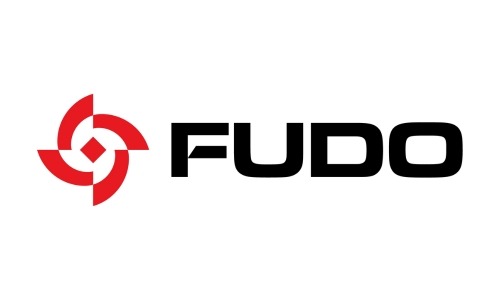Your one stop security solutions provider
with expertise, you can trust
As a security expert, Ras Infotech provides solutions that cover all security aspects throughout the data lifecycle, from creation to the disposal of the hardware containing it. Our channel network of over 200 active enterprise partners and resellers serves more than 1,000 enterprise accounts across the Middle East and North Africa. To address the increasing sophistication of threats faced by organizations today, Ras Infotech continues to expand its expertise and introduce even more advanced information security solutions into the market.
Endpoint security safeguards devices like computers and smartphones, ensuring your network stays protected from threats and unauthorized access.
Web Application Security safeguards your website from cyber threats, ensuring protection against vulnerabilities like SQL injection and XSS.
Operations Management optimizes processes and resources to boost efficiency and ensure top-quality outcomes in business operations.
Database security safeguards sensitive data from unauthorized access and breaches, ensuring your information remains protected and secure.
Network security safeguards your data and resources from threats, ensuring a secure and reliable digital environment.
Risk & Compliance ensures you manage risks effectively while meeting all regulatory requirements, keeping your organization secure and compliant.
Email security safeguards your inbox from threats like phishing and malware. It uses encryption and smart filters to keep your communications safe and private.
Identity & Access Management (IAM) secures your digital assets by ensuring only authorized users have access. It streamlines authentication and access control for robust protection.
Exposure management is all about finding and fixing security gaps to keep your systems safe. Stay ahead of threats with proactive protection.
Data Leakage Prevention (DLP) keeps your sensitive information safe from unauthorized access and leaks. Protect your data, protect your peace of mind!
Enterprise Data Erasure securely wipes all sensitive data, ensuring your information is completely gone and your compliance is intact. Clean slate, secure future!
Security Management safeguards your organization by managing risks and protecting assets. Stay secure, stay confident!
Our Vendors
NEWS
All latest news on data security & events from RAS Infotech
Our Offices
View our locations around the world and find contact details for your nearest office.
Drop a Line
You may contact us by filling in this form any time you need professional support.